🌱💛 Synthona 1.2.93
🌈✨💛 Synthona 1.2.93
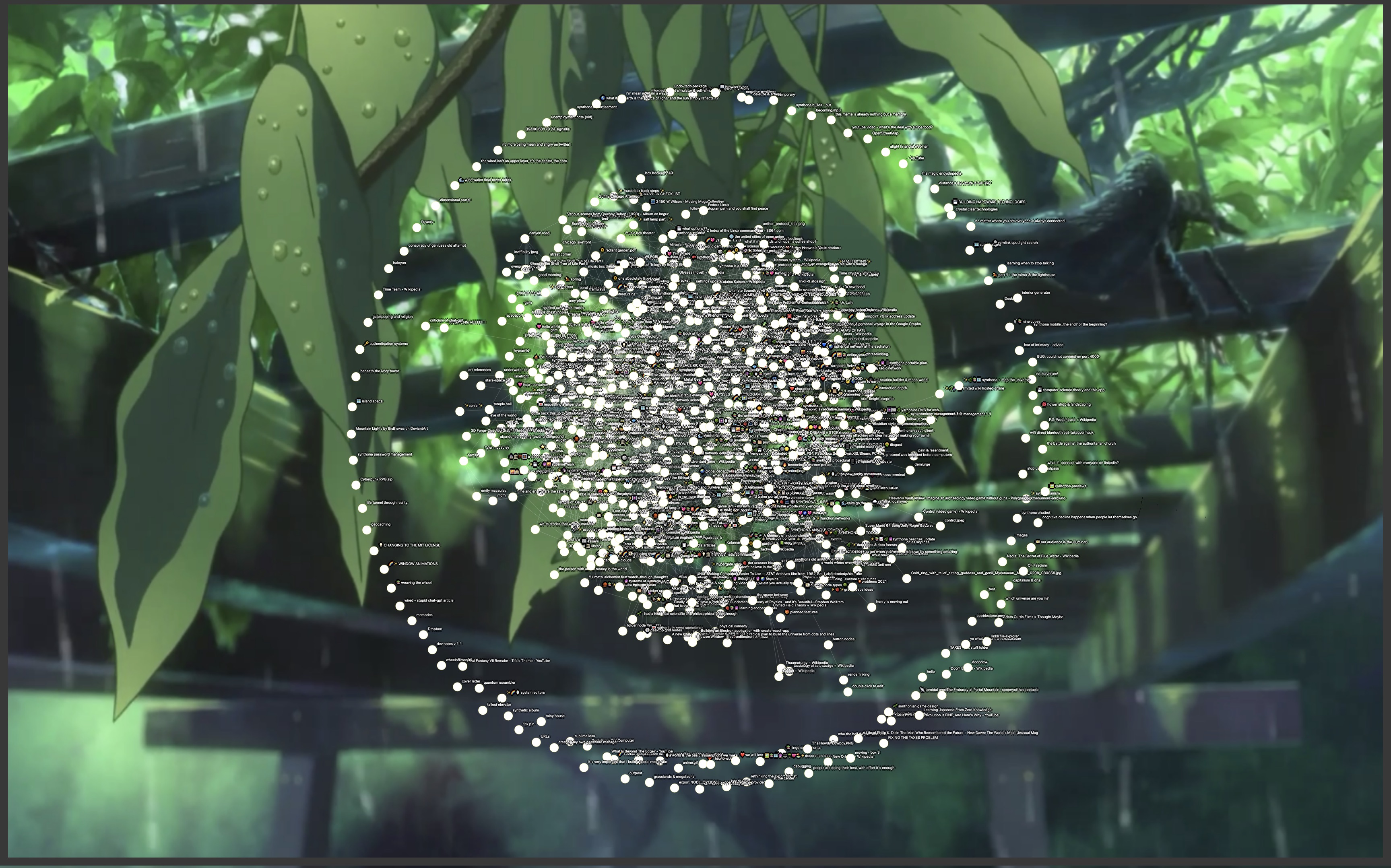
Hello everyone! Welcome to my latest post. Today we’re here to talk about Synthona version 1.2.9. Version 1.2.9 is finally ready for download and it’s got a bunch of brand new features crammed in there for you to enjoy! Let’s start with the most exciting one, [[renderlinking]]. Just what in the heck is a renderlink? The answer is actually pretty simple. By typing a set of double brackets like [[brackets]] and hitting the spacebar, Synthona will automatically link the most recent existing note whose title matches the [[text]]. If there’s no matches, Synthona’s api will simply create a new note at that point instead! From here, you can Right Click or SHIFT+CLICK on the link to jump to your note.
Here’s how it works…when you hit the spacebar or enter after typing that second set of brackets, Synthona will go ahead and perform a search through all your existing notes to see if a note already exists containing the text in the brackets. If it finds a match, it will “render” the existing note’s title right into the brackets, replacing your renderlink with the name of that note. Synthona will always link whichever match was viewed most recently, so if there’s more than one it’s going to link the one you interacted with more recently. What happens if you type the same renderlink again twice in a row? The second time around, it will skip the notes you’ve already added in this session, jumping to the next ones in line. This means if you type [[phrase]] [[phrase]] [[phrase]] it will link the 3 most recent matches, one after another. In this way, you could for example link 2 recent notes whose titles contain the text “hello” typing [[hello]] SPACE [[hello]] SPACE.
The one thing to keep in mind is that Synthona will only remember which ones you typed for a little while, so if you type [[phrase]] and then go work on a different note and come back and type [[phrase]] again, it will forget that you already typed it, linking the first one again. That’s all there is to it! The best part is that renderlinking also ASSOCIATES the other note automatically, which means this is a great way to create indexes on the fly and to zip around quickly by using the new right-click links feature to zip from link to link to link. You can also link file, url, and folder nodes to launch your files and links from the note! In practice this means you can not only link to websites, but also to your file system.
In my early tests, this new feature is very fun to use and probably the most useful new feature I have added to the application in a long time. It’s exciting stuff! yay!
But that’s not all!
That’s right folks! There’s more features where that came from. Here’s a list of other updates which are also included as a part of 1.2.9.
- Folder node type has been added. These are pretty simple, they’re similar to file nodes. The difference is that they let you add folders instead, which is a great way to link entire folders into synthona. These are excluded from exports/imports for the time being, mostly a UI quality of life feature
- Renderlinking - we’ve already covered this one! very exciting stuff
- Misc styling fixes/tweaks - some little styling changes throughout the app
- Editor themes - there are new editor themes added including multiple types of dark mode, as well as a few other options!
- bug fixes - lots of bug fixes throughout the app, my favorite of which is that adding and removing links in the editor no longer jumps the page
- small ADA improvements - this is a new initiative I am undertaking to try to make the application more accessible. there’s still going to be quite a bit of work to do on this front, but I have done some work to make it easier to tab through the application and am trying to add better aria-labels and the like
- db - under the hood changes to database code to move from sequelize to knex.js. this is to allow the queries to be a little closer to the metal while still allowing for the codebase to easily be connected to different databases in the future. There was nothing wrong with sequelize exactly, but I felt like it was overcomplicating things and the syntax was just way too different from SQL. Also, in my tests, knex also seems to be a little faster than sequelize. This is actually noticible in the application itself, pages load a little faster now.
- improved search - i’m pretty sure i improved the search slightly during the database overhaul. i don’t remember what i did but i think it’s slightly better
- latest packages - many of the code packages under the hood have been upgraded to the latest versions as part of routine maintenance
Files
Get ☔️ synthona
☔️ synthona
associative notebook
| Status | Released |
| Category | Tool |
| Author | ☔️ synthona |
| Tags | apps, Creative, memory, mind-map, note-taking, research, tools, world-building, writing, zettelkasten |
More posts
- ☔️ Nothing Special37 days ago
- 🌱📚 synthona 1.2.95Jul 13, 2024
- 🌱💛 Synthona 1.2.94 - bug fixesApr 29, 2024
- 🌈🌱 confidence & new developmentMar 10, 2024
- 🌱 about the priceMar 02, 2024
- 🌻🌙 v1.2.8 - themes, config, +Apr 19, 2023
- 🎷 godot 4.0Mar 02, 2023
- 🏝️ New Year RedesignJan 02, 2023
- 🎁 end of year reflectingDec 09, 2022
Comments
Log in with itch.io to leave a comment.
hello! i am super fascinated to try this program, but i can't get past the "create account" phase because of an error that only says "there was a problem creating an account," or something to that effect. i have uninstalled/deleted and reinstalled/redownloaded a few times, but that didn't change anything for me. what should i do?
hi there!
i had another reply, but deleted it since it is outdated.
here is the latest:
I found a problem where a missing config value was producing an undefined variable
I have already created a fix and rebuilt the app:
https://synthona.itch.io/synthona/devlog/723097/-synthona-1294-bug-fixes thank you very much for sharing the bug report, let me know if there's any other problems!
ah thank you so much!! no problem! :D